How To Make Money Online With Adsterra
Publishers and bloggers know Adsterra for its high CPM rates and 10-minute or less website verification.
If you’re looking for an AdSense alternative ad network, you should take a look at this guide. It makes it easy for any publisher or webmaster to increase their revenues if they’re aiming to develop their websites and grow traffic.
Register as a publisher to enable your website monetization
Registration page
After you hit SIGN UP AS A PUBLISHER, you will be redirected to the registration page. Please fill in all the fields required.
- Make up a login
- Make up a password
- Choose the most suitable way to contact you
- Choose the preferred payment method (you can change it later)
- list the websites you want to monetize.
Ensure you entered a valid email as it will be attached to your account, and you will get all advertising codes in your inbox.
After you’ve filled in the form, hit the SIGN UP button (mind to put a tick to accept our Terms and Conditions).
After you click, you’ll see our service message where we ask you to check the email and follow the verification link. Let’s move on to this part of the guide!
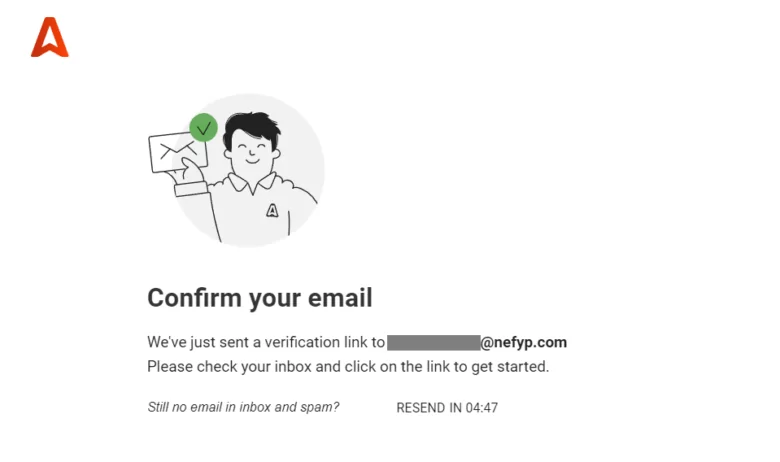
Verify your email
Now you will need to verify the email you entered earlier. Please open your inbox and find our letter (usually, it’s from Adsterra Team). Open it and click CONFIRM EMAIL.
* Check the Promotions and Spam folders if nothing found in the main inbox.
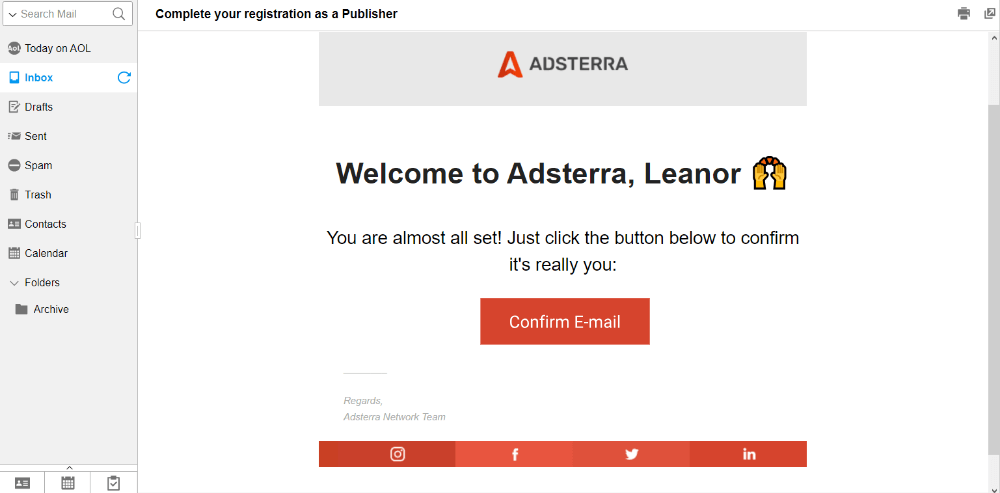
By clicking the CONFIRM EMAIL button, you navigate to the authorization page and automatically sign in to your account. Sometimes you will be asked to re-enter your login and password. Just type them in and enter your account.
Now you are going to get familiar with the main tools, functions, and website monetization opportunities of your Publisher’s account on Adsterra.
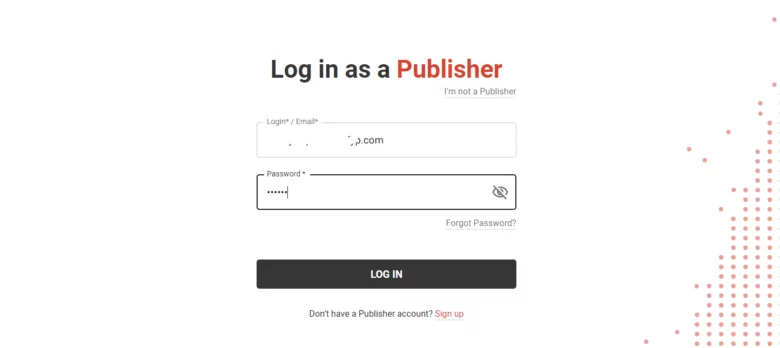
What’s inside a publisher’s account
The first page you see after signing in is the Websites page. Here you will add all websites you want to earn from. You can see the big ADD WEBSITE button here. We will click on it in a few seconds.
If you don’t have any website or want to make money on your mobile app or social media account (FB, IG, TikTok), you will need to choose another button which is called ADD DIRECT LINK (it is also available on the vertical toolbar).
So let’s move on and see all possible options. We will start with adding a new website.
#1 How to add your website to Adsterra
Let’s open the Websites page. For now, you don’t see any items added. It’s time to add your first website. Click the ADD WEBSITE button.
In a new pop-up window, you choose which ad codes (ad formats) to put on a website you want to monetize. That’s the initial step to making money with Adsterra. Although pretty clear, let’s examine the main fields one by one.
On the Add website window, you need to fill out several fields.
- Your website URL. Please enter the full URL, including HTTPS.
- Your website category. It’s a dropdown where you pick the category of your website traffic (movies, books, anime, news, etc.).
- Available Ad Units. These are ad formats that are going to be displayed on your website. Let’s assume you choose the Native Banner format. This means that your website users will see ads designed for this format. Advertisers that prefer to promote their products via this format will display their ads on your web pages.
- “Remove campaigns” filter. Here you check which advertising types are unsuitable for your users. E.g., these might be ads with sound.
Now please click the ADD button. Your domain will be sent for approval, and you will get this service message (below). Now it’s time to check if the website has been verified and copy the code (or ad script) to put on your website.
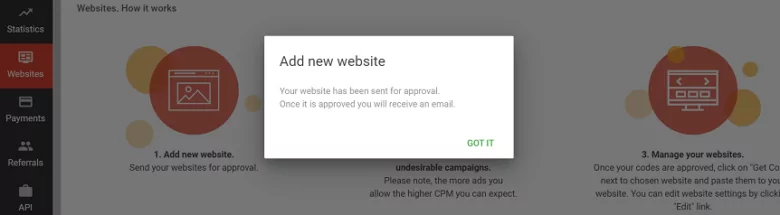
Getting your website verified
Usually, the website approval is amazingly fast. While on verification, the status of the domain will be Pending, then it changes to Approved. You can check the status on the Websites page. You will get the email when the website is approved, as well.
Getting Adsterra ad codes/scripts after the website has been verified
1. You can copy the code from the service email (check the inbox)
We successfully passed the verification and got an email with the code script. You can copy this script right from the email by clicking the button View Code Scripts.
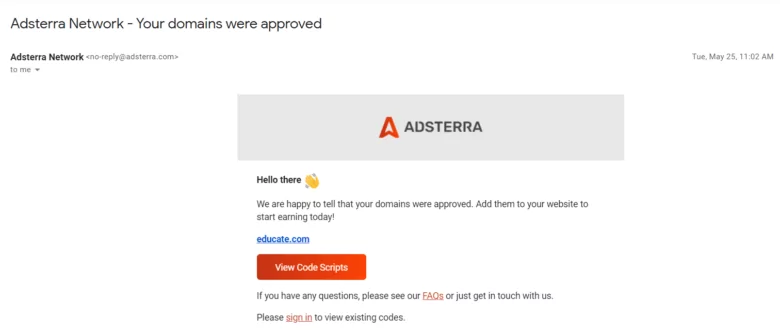
2. You can copy the code from your account
Another way of getting the code script is to take it from your publisher’s account. By this time, your website status will change to Approved.
From the Websites page, click All codes → Get code. On the drop-down window, you see the script. You need to copy and paste it on the website. On the left, there is a short instruction on where to place the code. Please read it carefully as the instructions vary depending on the ad format.
Managing your website monetization
You sometimes want to combine ad formats on one website, add new codes and disable that you don’t need. Let’s see how to manage this easily.
On the Websites page, find the domain you want to edit. To the right of the domain, you see a toolbar.
Let’s examine the icons on the toolbar.
- You can get the code as we did it earlier by clicking All codes → Get code.
- You can choose Add code and generate a new script for another ad format.
* You’ll need to wait for another email with approval. - You can check this website’s performance by clicking the Statistics button.
- Or, you can edit the types of filters you put when first added a website.
* But these changes will be applied to the new ad codes. - The toggle ON state will hide this website from your statistics.
#2 How to make money without a website
Don’t have a website? You can make a profit with your mobile app or social traffic using our universal Smart Direct Link tool. Now we will outline the main steps for how to request one, but you can read our definitive Smart Direct Link Monetization Guide as well.
First, you will need to open the Direct Links page from your account. Here you click the ADD DIRECT LINK buton and choose the parameters you need.
While applying for a Direct Link’s code you’re able to set up its category and put filters on those ad types you don’t want to monetize. Clich ADD after you make all settings.
Done! After we approve your request, you can copy the script from your account (also, from the Direct Links page) or from the system email you will get from Adsterra.
Ad formats for instant website monetization
Although this is not a part of our guide, it’ll be helpful to give you a short overview of all Adsterra ad formats. This will help you make the best choice.
If curious about all pros and cons of each website monetization option, save this quick guide to Adsterra ad formats.







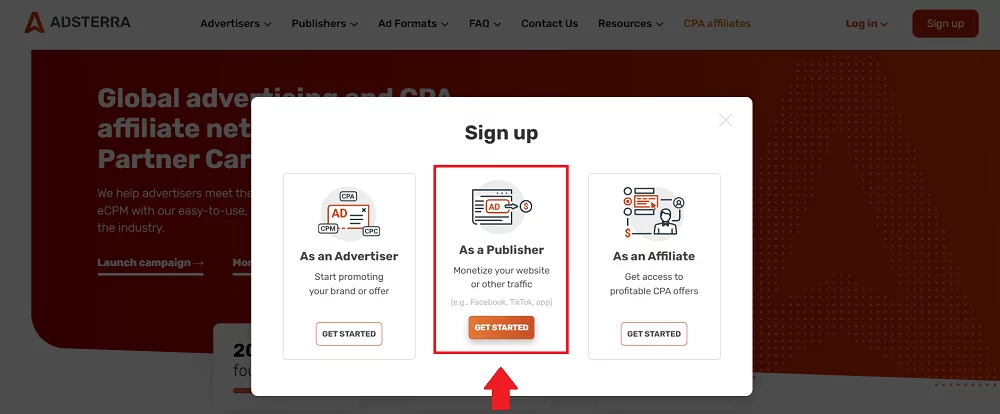
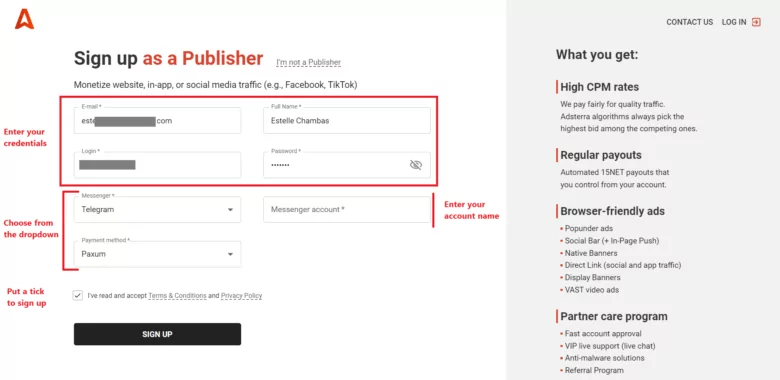
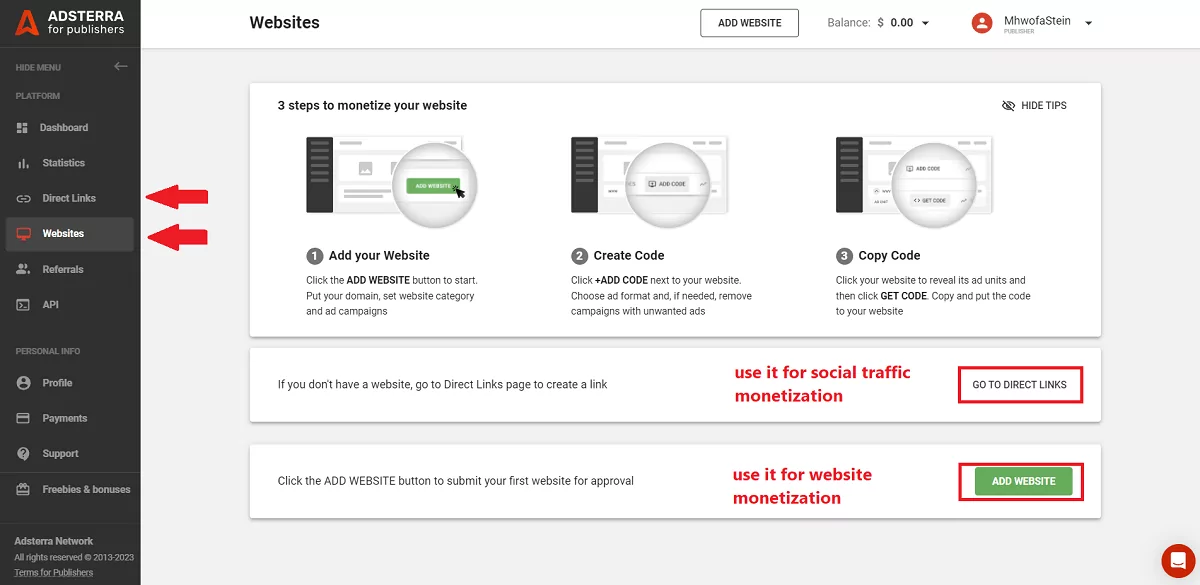
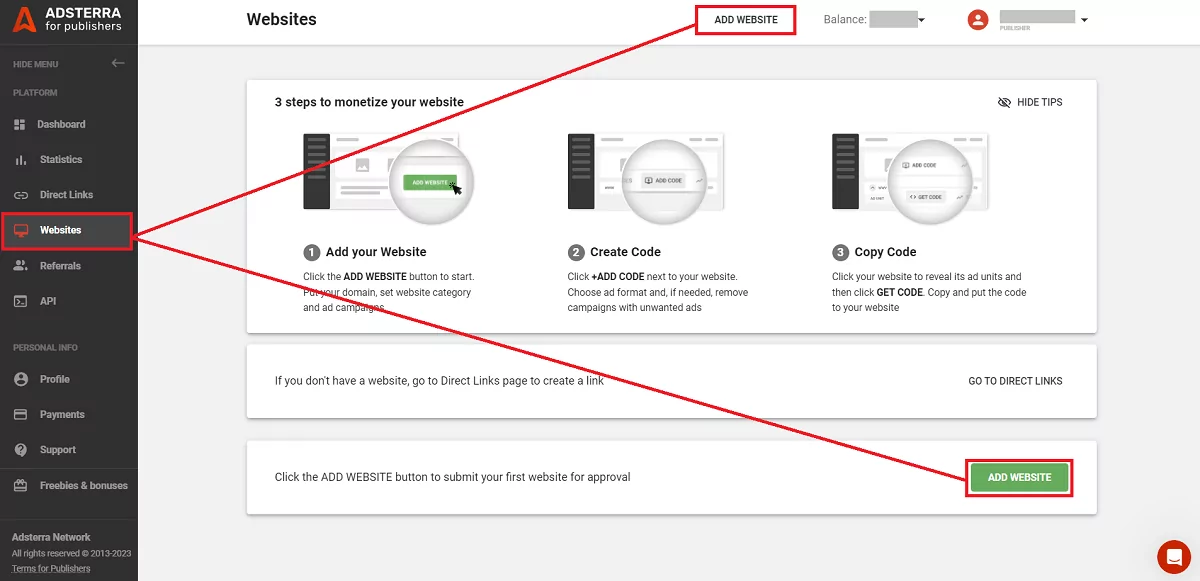
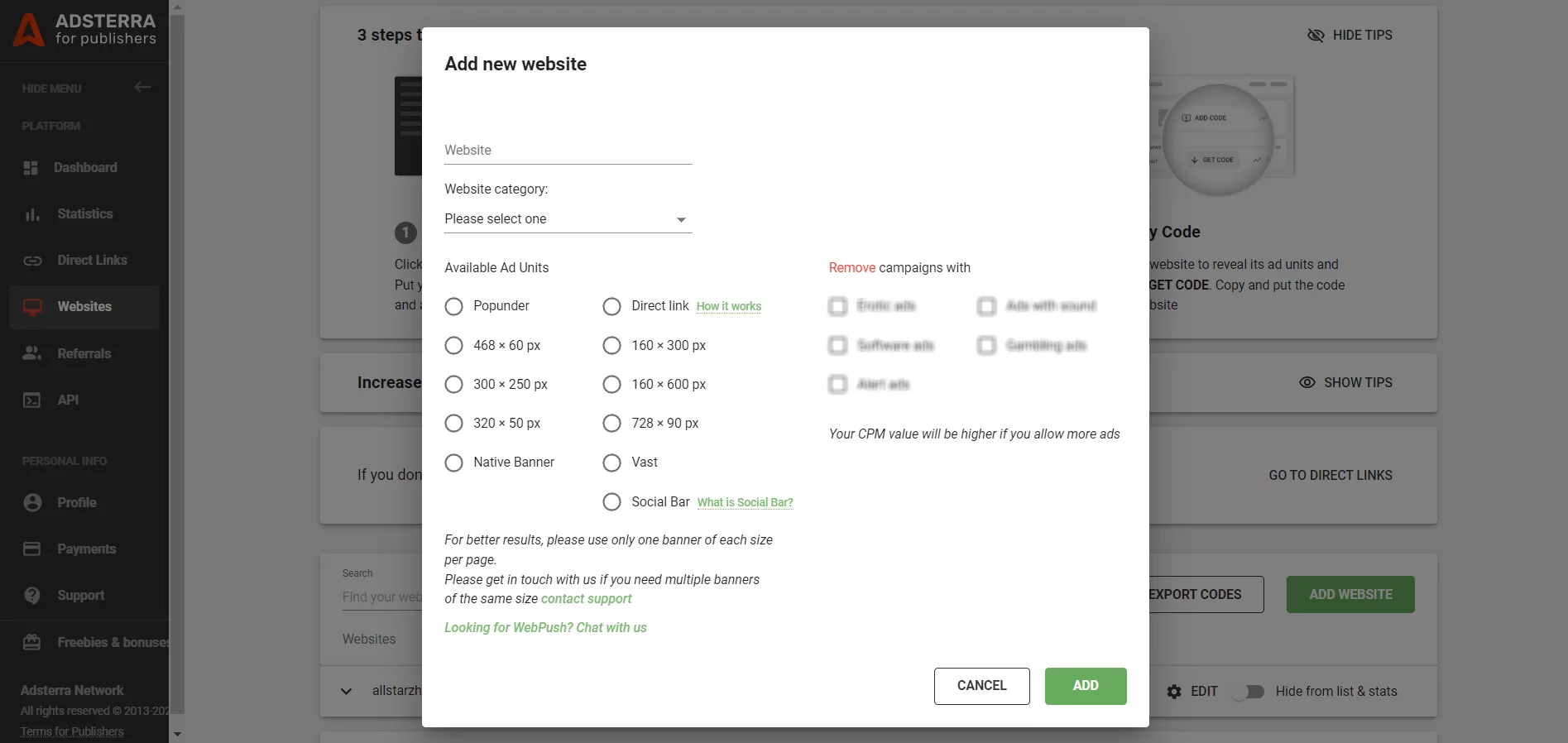
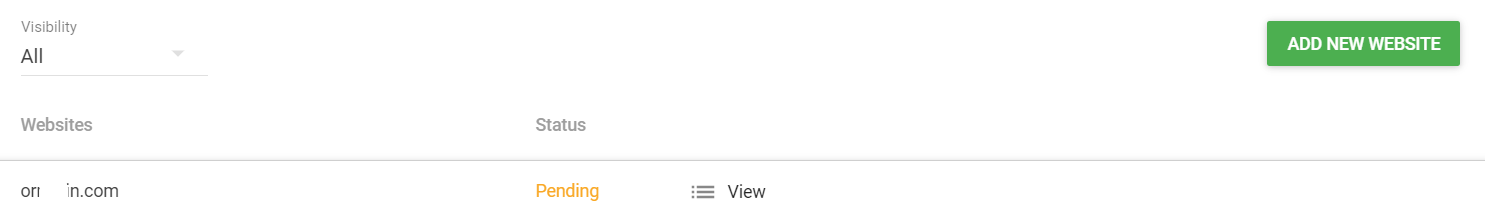
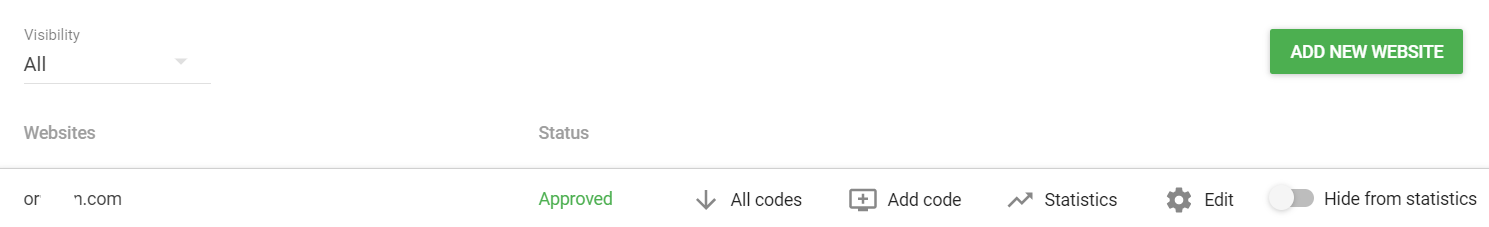
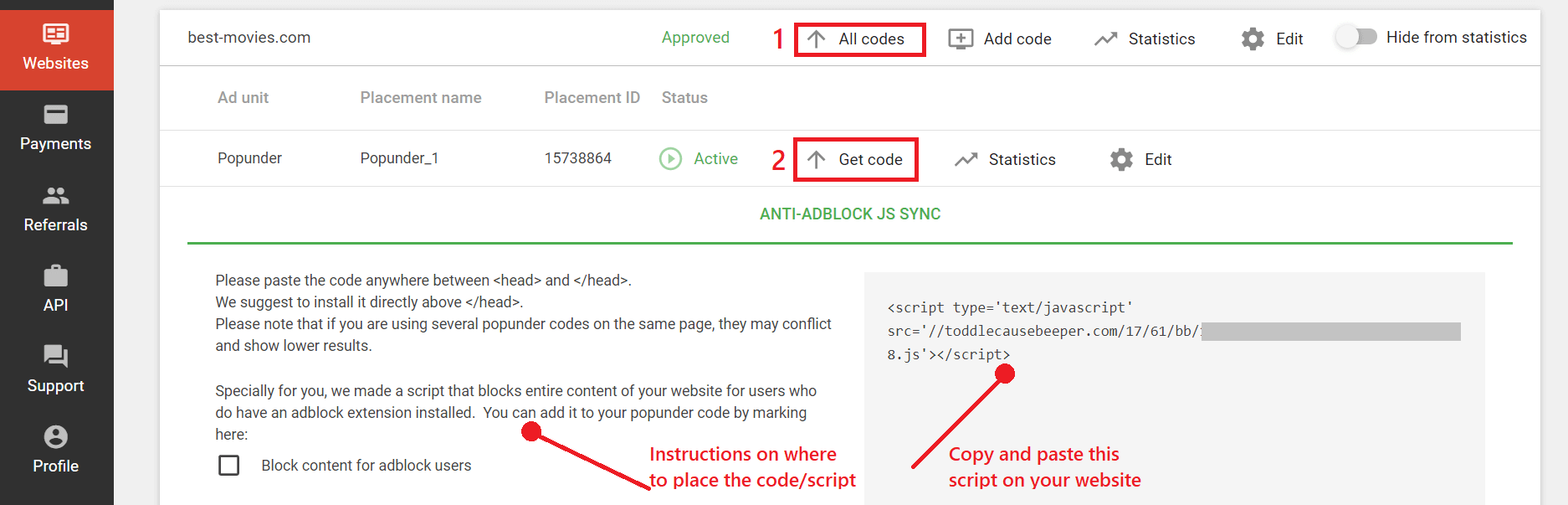
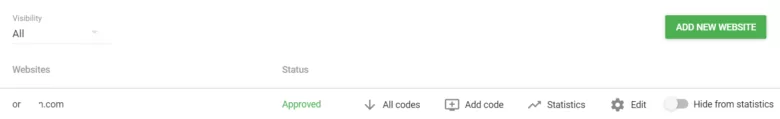
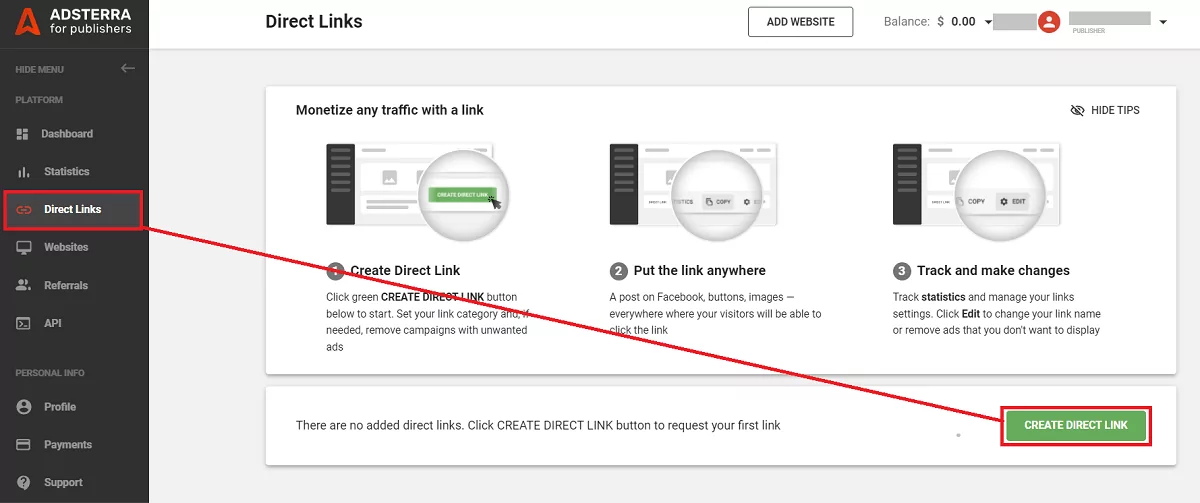
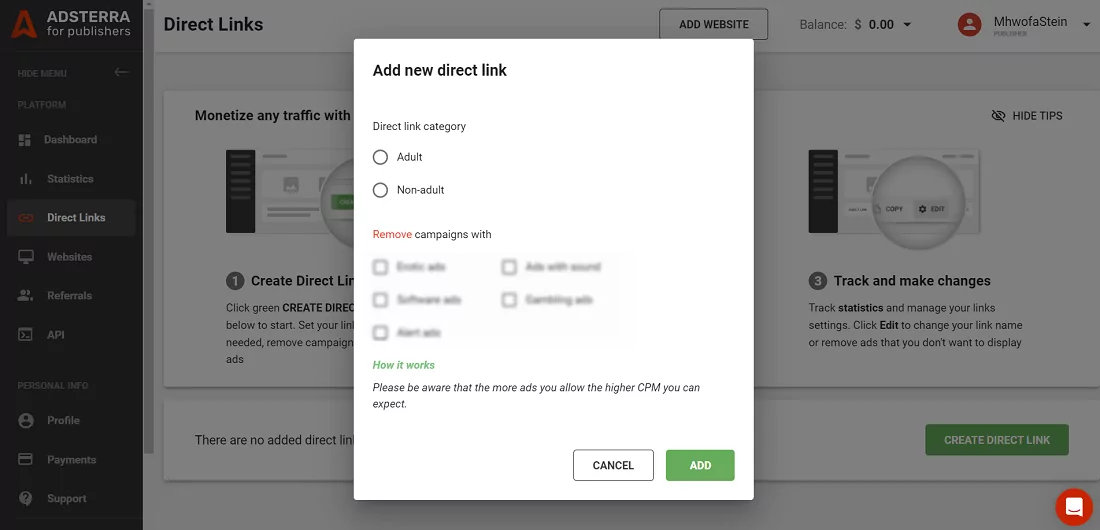
No comments:
Post a Comment